Editor’s note: This story has been updated to correct the nature of the security issues identified.
(NEXSTAR) – Google warned billions of users last week that the security of its internet browser, Chrome, may have been compromised.
As a result, Google said it would be released a new version of Chrome with 29 security fixes. The new version will roll out automatically in “the coming days/weeks” the company said, but you have the option of updating your browser immediately.
To update Chrome to its latest version, “Chrome 101.0.4951.41,” on your computer’s browser:
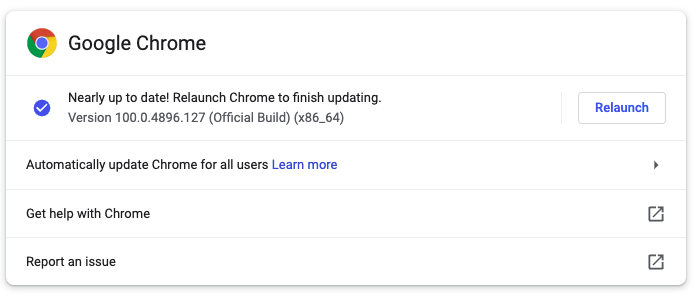
- Click the three dots in the upper right corner of your window.
- Click “Settings,” which opens a new tab.
- Click “About Chrome” from the options on the left rail.
- Chrome will start identifying the latest version and install it. When it’s done, you need to finish updating by clicking “Relaunch.” (See photo on right.)
- Chrome will shut down for a few short seconds, then reopen the window with all the same tabs. You’ll see confirmation that “Chrome is up to date.”
If you use Chrome on an iPhone or iPad, you’ll need to update it differently:
- Go to the device’s App Store.
- Tap on the profile logo in the top right.
- Scroll down to see “available updates.”
- Find Chrome on the list and tap “UPDATE.”
On an Android phone, you’ll need to do the following:
- Open the Play Store app.
- Tap on the profile logo in the top right.
- Tap “Manage apps & devices.”
- Find “Updates available” and then under that, find Chrome. Tap “Update.”
It’s not yet clear if users’ information may have been compromised, or exactly what kind of information potential hackers could have gotten their hands on. Many Chrome users have their passwords and even payment information saved on the browser.
“Access to bug details and links may be kept restricted until a majority of users are updated with a fix,” Google said in a blog post detailing the latest security improvements.






